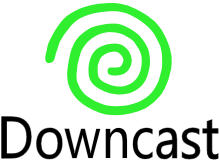Here I am, thinking “I haven’t played any new games lately, what can I write about?” Well, I have been spending a great deal of time with the DS, but not with a game. Let me tell you about this underrated killer app that is Flipnote Studio. This application is freely available to all DSi owners, I know, this article is intended for those who do not own a DSi or have not bothered trying the application.
The first thing I liked about FS is the price. It’s abso-freakin-lutely free! Heck, if I’m not mistaken, it was free back when the web browser was at 500 points! So I download it and give it a shot. What I found brought me tears of joy. I could fulfill my childhood dream of being a cartoonist/animator! Not skipping a beat I threw together this little piece:
The interface is ridiculously simple and the basic animation tools are pretty intuitive. Again, I drew the animation above right after downloading. The more advanced tools take some practice, just as with making a complex animation by hand; so the learning curve seems well proportioned. The built-in instructions (just like every other DSi Ware title has) along with the packed-in animations will help you through this process. Besides drawing with the stylus you also use images from the Nintendo DSi Camera application (be warned – the pictures will be turned to monochrome) and use the microphone (or previously recorded/edited bits from the Nintendo DSi Sound application) to add sound.
Graphics-wise the application has a simplistic, elegant layout composed of straight lines, smoothed edges, solid colors and pixelated frogs. This style prevails when using the online client and can be seen on the PC counterpart of the website. The elegance of this design helps you acclimate to what a flipnote is.
The flipnotes, or animations, produced always have a rather “artisan-ish” feel to them; they never show more that three colors on screen at the same time (from a choice of four), and sounds and music experience some loss as they are always recorded through an open microphone in a room that probably isn’t a recording studio. Now, to me this is a good thing; with all artists using a standardized tool, talent plays a key role in what constitutes a good flipnote. A few cheats can be seen here and there, but they are easy to spot.
Another rather awesome feature is that the software acts as a client for the Hatena web page. Think of it as YouTube but everything’s hand-drawn. That’s where I found the little gem at the header of this post. They have this form of currency – stars – that is used as a mean as showing one’s appreciation for a particular piece of art. You can throw yellow stars around with reckless abandon, but a star of any other color will actually cost you, so when a piece of art has a red, blue or green star, you know it’s that good. The only downside of this online community is that it’s littered with preteens… which can be a bit annoying for us older folks (mostly because their tendency to meddle around one’s lawn). Every once in a while a creative kid comes up with a new fad like a roulette animation that you pause to determine how many stars to give or a single-frame animation that says CHAT ROOM where kids rush to post comments (therefore making the animation ridiculously popular while not being an actual work of art). There are supposed to be “channels” to keep these grouped but still kids will abuse this by submitting these to EVERY channel. In the end, the really good stuff always makes it through to the headlines and together with being able to keep tabs on your favorite artists and built in suggestions, browsing around their site is still a generally pleasurable experience.
At the moment I’m working on this really awesome short film (almost 200 frames so far!) for a new webcomic I’m working on. Click HERE For more info about my current projects. If you wish to follow my Hatena work, my search code is: You can add me as a favorite author if on the DSi or subscribe to my RSS feed if watching on your PC. If you have an account and want to post your search codes go ahead and leave a comment!